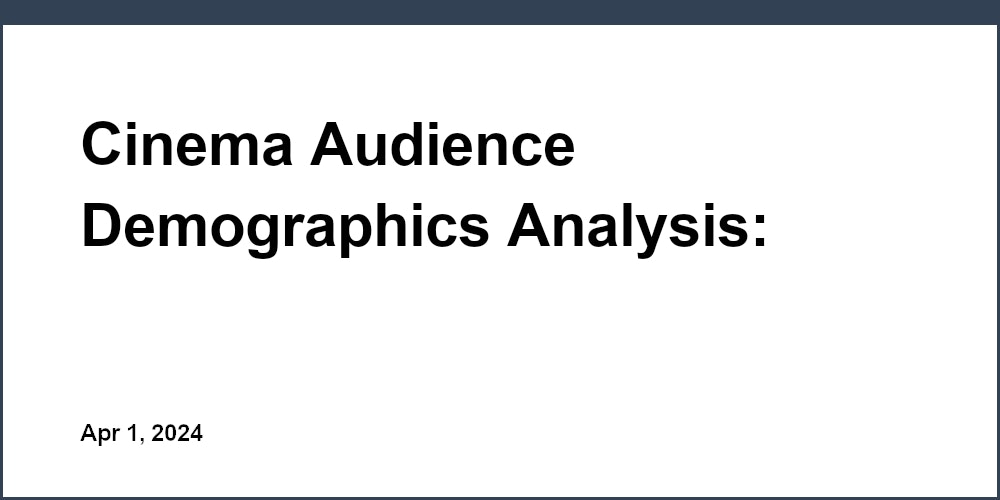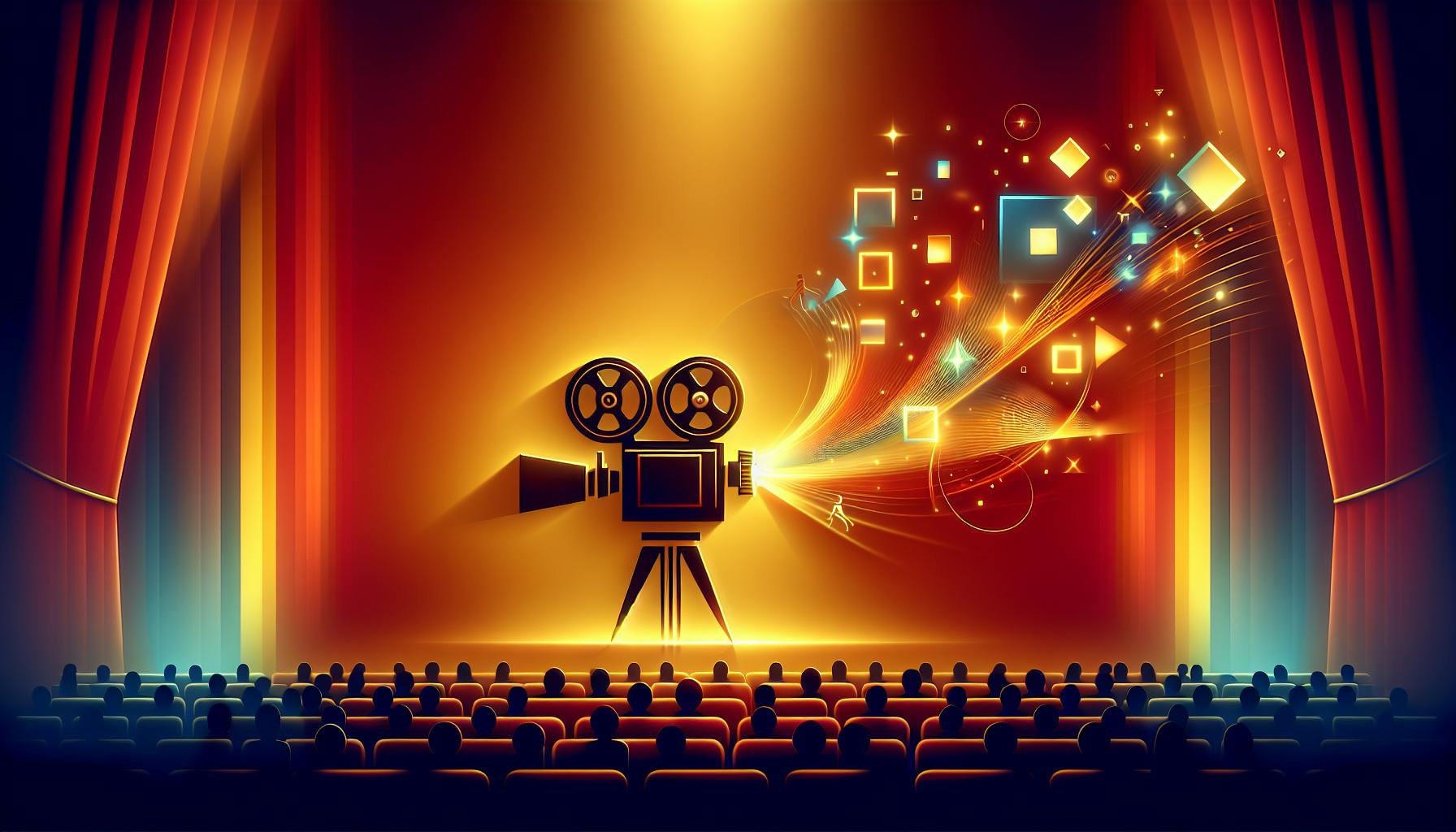Facebook Event Ads are a powerful tool for movie theaters to boost ticket sales in 2024. Here's what you need to know:
- Facebook's huge user base and targeted advertising options make it the perfect platform to promote movie events and sell tickets
- There are 3 main types of Facebook Event Ads:
- Event Response Ads to generate interest
- Event Promotion Ads to drive ticket sales
- Event Boost Ads to increase event post visibility
- To create effective Event Ads:
- Set up an engaging event page with key details, visuals, and ticketing links
- Design eye-catching ad content that highlights the movie's appeal
- Target the right audience based on demographics, interests, and behaviors
- Set realistic budgets and schedules to maximize ad performance
- Monitor ad metrics like reach, click-through rate, and ticket sales to optimize your campaigns
- Boost engagement and sales throughout the event lifecycle with strategies like:
- Sharing behind-the-scenes content and involving your audience before the event
- Offering special discounts and creating urgency to drive ticket purchases
- Encouraging attendees to share their experiences during the event
- Promoting future events and maintaining audience interest after the event
By following these tips and best practices, your movie theater can effectively use Facebook Event Ads to reach more moviegoers, sell more tickets, and build a loyal audience in 2024.
Related video from YouTube
What Are Facebook Event Ads?
Facebook Event Ads are a way for movie theaters to promote their movie screenings and sell tickets on Facebook. There are three main types:
| Ad Type | Purpose | Key Features |
|---|---|---|
| Event Response Ads | Get people interested in your event | Shows event details and asks people to respond as "Interested" or "Going" |
| Event Promotion Ads | Sell tickets for your event | Includes event info and a "Buy Tickets" button to purchase tickets |
| Event Boost Ads | Increase views and interactions for your event post | Helps your event post reach more people likely to interact with it |
Here's how each type of Facebook Event Ad works:
- Event Response Ads help create buzz and interest for your upcoming movie screenings. When people respond as "Interested" or "Going," it shows their friends and creates social proof.
- Event Promotion Ads make it easy for people to buy tickets directly from the ad. These ads link straight to your ticketing page, removing extra steps.
- Event Boost Ads increase the reach and engagement of your event posts. By boosting your post, more people who are likely to interact with your content will see it in their News Feed.
In 2024, Facebook Event Ads are still an important tool for movie theaters to connect with moviegoers and sell more tickets. They allow you to target specific audiences, get people interested in your events, and make it simple to purchase tickets.
Setting Up Your Movie Screening Event
Creating a good Facebook Event page is important for promoting your movie screening and getting people interested. Follow these steps to set up an event page that grabs people's attention and helps sell tickets.
Creating the Event Page
- Log into your cinema's Facebook Page and click on the "Events" tab.
- Click "Create Event" and choose "In Person."
- Enter a title that includes the movie name and any special features (e.g., "Premiere: [Movie Title] in 4DX").
- Add a photo or video that shows the movie and makes people excited.
- Write a description that explains the movie's story, actors, and any special offers or experiences.
- Include the event date, time, and location, making sure all details are correct.
- Add a link to buy tickets directly from the event page.
| Event Page Element | Best Practices |
|---|---|
| Title | Keep it short, include movie name and special features |
| Cover Photo/Video | Use high-quality visuals related to the movie |
| Description | Highlight movie plot, cast, special offers; use clear language |
| Date, Time, Location | Ensure accuracy and provide necessary details |
| Ticketing Link | Make it easy to find and click |
Improving Event Visibility
To get more people to see your movie screening event, try these strategies:
- Choose relevant event categories and tags to make it easier for people to find your event when searching on Facebook.
- Add co-hosts, such as the movie studio or sponsors, to reach more people.
- Regularly update the event page with new content, such as:
- Behind-the-scenes photos or videos
- Actor interviews or movie trivia
- Special promotions or giveaways
- Encourage discussions on the event page by asking questions, responding to comments, and creating polls related to the movie.
By following these steps and strategies, you can create a Facebook Event page that effectively promotes your movie screening and attracts more people. Remember to keep your event page updated with fresh content to maintain interest and sell more tickets.
Designing Effective Ads
Creating great Facebook Event Ads is key to selling more movie tickets. Here are some tips for designing ads that grab people's attention and get results.
Creating Ad Content
Your ad content should look good and clearly show why people should attend your event. Use these tips for creating eye-catching ad images and descriptions:
| Element | Tips |
|---|---|
| Images | - Use high-quality, attention-grabbing visuals related to the movie - Make sure images are the right size for Facebook ads - Avoid using too much text on the image |
| Description | - Keep it short and focused on the movie's main selling points - Highlight special features, promotions, or experiences - Use clear, exciting language that makes people interested |
| Call-to-Action | - Choose a relevant CTA button, like "Buy Tickets" or "Learn More" - Make the CTA stand out and easy to click - Make sure the CTA links directly to your ticketing page |
Targeting Your Audience
Reaching the right people is essential for your Facebook Event Ads to succeed. Use these targeting options to show your ads to people most likely to be interested in your movie screening:
- Demographics: Target based on age, gender, location, and other factors relevant to your movie's audience.
- Interests: Reach people who have shown interest in movies, genres, actors, or other related topics.
- Custom Audiences: Create an audience based on people who have interacted with your cinema's Facebook Page, website, or app.
- Lookalike Audiences: Use Lookalike Audiences to find new people who are similar to your existing customers and likely to be interested in your event.
By combining these targeting options, you can create a highly relevant audience for your ads and maximize their impact.
Setting Budgets and Schedules
To get the most out of your Facebook Event Ads, it's important to set a realistic budget and schedule for your campaign. Consider these guidelines:
- Determine your overall ad budget based on your ticket sales goals and the estimated cost per ticket sold through Facebook ads.
- Allocate your budget across different ad sets, targeting various audiences or using different ad formats.
- Set a schedule for your ads, ensuring they run during the weeks leading up to your event when people are most likely to purchase tickets.
- Monitor your ad performance regularly and adjust your budget, targeting, or ad content as needed to optimize results.
| Campaign Element | Recommendations |
|---|---|
| Budget | - Start with a modest daily or lifetime budget - Increase budget for well-performing ads - Adjust budget based on ticket sales and ROI |
| Schedule | - Begin ads 2-4 weeks before the event date - Run ads continuously or during peak times for ticket purchases - Consider increasing ad frequency closer to the event |
| Optimization | - Monitor ad performance metrics (e.g., click-through rate, conversion rate) - Test different ad variations to identify top-performing elements - Regularly review and adjust targeting, budget, and ad content for optimal results |
By following these strategies for creating effective ad content, targeting the right audience, and setting appropriate budgets and schedules, you can maximize the impact of your Facebook Event Ads and sell more movie tickets.
sbb-itb-b1b0647
Launching and Monitoring Ads
Launching Your Ads
- In Facebook Ads Manager, go to your event campaign.
- Double-check your ad content, targeting, budget, and schedule to make sure everything is set up correctly.
- Click "Publish" to launch your ads and start reaching potential moviegoers.
| Launch Checklist | Details |
|---|---|
| Ad Content | Clear visuals and text, obvious call-to-action button |
| Targeting | Audience based on age, location, interests, behaviors |
| Budget | Appropriate daily or total budget for your goals |
| Schedule | Ads running during times when people buy tickets |
Monitoring Ad Performance
To make sure your Facebook Event Ads are selling tickets effectively, check their performance regularly and make changes based on the data. Here are some key metrics to track:
- Reach: The number of people who saw your ads
- Impressions: The total number of times your ads were displayed
- Click-Through Rate (CTR): The percentage of people who clicked on your ads after seeing them
- Conversion Rate: The percentage of people who bought tickets after clicking on your ads
- Cost per Result: The average cost for each ticket sale generated by your ads
Use Facebook Ads Manager's reporting tools to analyze these metrics and understand how your ads are performing. Look for patterns, identify top-performing ads, and find areas to improve.
Optimizing Your Ads
Based on the insights from monitoring your ad performance, make data-driven changes to improve results and get the most value for your money. Here are some strategies to consider:
- Adjust targeting: Refine your audience targeting based on demographics, interests, or behaviors that are driving the most ticket sales.
- Test ad variations: Try different ad visuals, text, and call-to-action buttons to find the elements that work best with your audience.
- Optimize budget allocation: Spend more of your budget on top-performing ad sets or campaigns to maximize ticket sales.
- Refine ad scheduling: Adjust when your ads are shown to focus on the days and times when your audience is most likely to buy tickets.
- Leverage retargeting: Use Facebook's retargeting capabilities to show ads to people who have previously interacted with your event page or website but haven't yet bought tickets.
| Optimization Strategy | Benefits |
|---|---|
| Audience Refinement | Reach the most interested moviegoers |
| Ad Creative Testing | Identify the most effective visuals and messaging |
| Budget Optimization | Maximize ticket sales and return on investment |
| Schedule Refinement | Show ads when people are likely to purchase |
| Retargeting | Re-engage interested moviegoers and drive sales |
By continuously monitoring your Facebook Event Ad performance and making data-driven optimizations, you can effectively boost ticket sales, engage your target audience, and get a strong return on investment for your movie screening events in 2024.
Boosting Engagement and Sales
Getting people excited about your movie screening events and selling more tickets are key to success on Facebook. Here are some effective ways to engage your audience and drive ticket sales throughout the event lifecycle.
Before the Event
- Build excitement by sharing behind-the-scenes content, such as:
- Movie trailers and sneak peeks
- Interviews with the cast and crew
- Photos and videos from the production
- Get your audience involved by:
- Asking them to predict or theorize about the movie
- Running polls or quizzes related to the movie
- Hosting a contest or giveaway for event tickets or merchandise
Special Offers and Discounts
| Offer Type | What It Is | Benefits |
|---|---|---|
| Early Bird Discounts | Lower ticket prices for purchases made before a certain date | Encourages early ticket sales and creates a sense of urgency |
| Group Discounts | Special pricing for groups of a certain size (e.g., 10+ tickets) | Incentivizes larger ticket purchases and promotes word-of-mouth marketing |
| Loyalty Program Rewards | Exclusive offers or discounts for members of your cinema's loyalty program | Encourages repeat ticket purchases and fosters long-term customer loyalty |
Creating Urgency
To drive ticket sales, create a sense of urgency by:
- Highlighting limited seating availability
- Offering time-sensitive discounts or promotions
- Emphasizing the unique or one-time nature of the event (e.g., premiere, special guest appearance)
During the Event
- Encourage attendees to share their experiences on social media using event-specific hashtags
- Live-tweet or post updates from the event, showcasing the excitement and atmosphere
- Offer exclusive content or experiences for attendees, such as:
- Photo opportunities with movie props or standees
- Special concessions or merchandise deals
- Post-screening Q&A sessions or discussions
After the Event
- Share event highlights, photos, and videos on your Facebook Event page
- Thank attendees for their participation and encourage them to provide feedback or reviews
- Promote upcoming movie screening events to maintain audience interest and drive future ticket sales
By using these engagement and sales strategies, you can create buzz around your movie screening events, sell more tickets, and build a loyal and enthusiastic audience on Facebook.
Summary
In this article, we learned how to use Facebook Event Ads to sell more movie tickets in 2024:
| Strategy | Benefits |
|---|---|
| Create good event pages | Attract people interested in your movie and get them excited |
| Design eye-catching ads | Grab people's attention and clearly show event details |
| Target the right audience | Show ads to people most likely to buy tickets |
| Set budgets and schedules | Make sure your ads are seen at the right times and don't cost too much |
| Monitor and improve ads | Use data to make your ads better at selling tickets |
| Engage people before, during, and after events | Get people excited, create urgency, and keep them interested |
By using these strategies, your movie theater can:
- Reach many potential customers on Facebook
- Get people interested and talking about your movie screenings
- Sell more tickets through clear ads and calls-to-action
- Create a sense of urgency so people buy tickets sooner
- Build a loyal group of moviegoers who stay engaged
To get the best results, start planning your Facebook Event Ads early. This gives you time to:
- Develop a full strategy to meet your ticket sales goals
- Create high-quality event pages and ad content
- Test and adjust your targeting, budgets, and schedules
- Build excitement leading up to the movie screening
By putting effort into your Facebook Event Ads, you can use social media advertising to sell more movie tickets and keep your audience engaged in 2024.
So, start planning your movie theater's Facebook Event Ads strategy now to see an increase in ticket sales and moviegoer engagement!
FAQs
Do Facebook ads work for events?
Yes, Facebook ads are very effective for promoting events and selling tickets. After creating an event on Facebook, you can use event ads to:
- Let more people know about your event
- Reach people who are likely to be interested
- Direct people to your ticketing page
- Increase attendance and ticket sales
| Benefits of Facebook Event Ads |
|---|
| Reach a large, targeted audience |
| Make your event more visible |
| Sell more tickets |
| Measure ad performance |
How can I make my Facebook ad better?
To improve your Facebook ads' performance, follow these tips:
- Use targeting to show ads to a specific audience, then write ad copy that speaks directly to them
- Create different ad versions for different audience groups
- Make sure your ad copy matches your visual content
- Focus on one clear call-to-action (CTA) per ad
- Keep ad copy short and highlight the main benefit
| Ad Element | Optimization Tip |
|---|---|
| Targeting | Narrow audience based on relevant age, location, interests, and behaviors |
| Copy | Tailor message to specific audience; keep it short and focused on value |
| Visuals | Use eye-catching images or videos that match ad copy |
| CTA | Include a single, clear CTA that encourages the desired action |
What is the best Facebook ad objective for ticket sales?
The best Facebook Ads objective for driving ticket sales is the Sales objective. This objective is designed to help you:
- Direct people to your ticketing page
- Encourage people to purchase tickets
- Optimize ad delivery for conversions
- Track ticket sales and revenue
By choosing the Sales objective, you can create ads that effectively drive ticket purchases for your events.
Can you sell tickets through a Facebook event?
Yes, you can sell tickets directly through your Facebook event by:
- Creating a Facebook Event page
- Connecting your ticketing platform with Facebook
- Adding a "Buy Tickets" button to your event page
- Promoting your event with Facebook ads
This allows attendees to purchase tickets without leaving Facebook, providing an easy user experience that can boost ticket sales.
How do I create a Facebook ad to sell tickets?
To create a Facebook ad that sells tickets:
- Go to Ads Manager and create a new campaign with the Sales objective
- Set up your ad targeting, budget, and schedule
- In the Ad creative section, select "Facebook event" as your destination
- Type the title or URL of your event in the "Event" box
- Customize your ad copy and visuals as needed
- Click "Publish" to launch your ad
Note: Only in-person Facebook events with tickets will appear in the "Event" box. Make sure your event is set up correctly before creating your ad.
By following these steps and best practices, you can effectively use Facebook Event Ads to sell more tickets and increase attendance for your events.